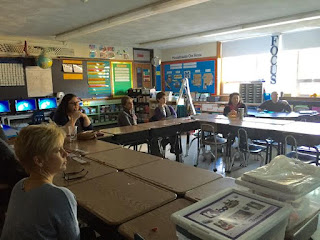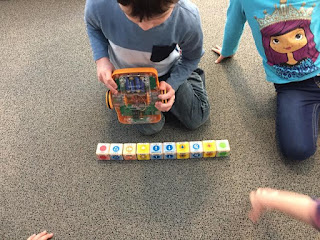Memorial School was so lucky to have the Medfield Coalition for Public Education (MCPE) fund a KIBO Activity Center from Kinderlab Robotics last June. This center includes two KIBO robot kits, curriculum materials and two hours of Professional Development Consultation via Skype.
After discussing how we would roll out our new robots, Dr. Bilsborough, our principal, and I decided to introduce our KIBO's at grade level meetings and to ask who might be interested in piloting this new program. To my delight, SIX classroom teachers eagerly signed on.Three of our kindergarten teachers and three of our grade 1 teachers. Perfect!
We kicked off the PD training with a Skype session with Amanda Strawhacker from Kinderlab Robotics. We had an amazing hour of learning the why's of using robots with young children and the basics of using KIBO with our students. We learned that students will be engaged as producers, creators, designers, programmers, engineers, problem solvers and communicators when using KIBO. We came away feeling excited to begin.
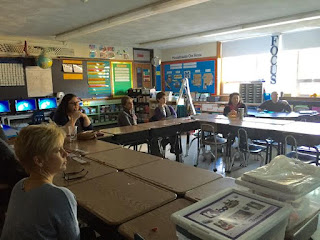 |
Here are a few of us at the Skype training - it was so interesting and engaging!
|
The next step was to set up times for the initial "Meet KIBO" lesson with the six classes. I met with the first two teachers to sign up after school one afternoon to plan out the lesson. We decided that we would do a whole class introduction to talk about coding, robots and to show them KIBO. We estimated the intro to take about six minutes. We would then break the class into four groups of 5-6 students. The classroom teacher and I would each take one small group at a time for the kids to have some hands-on time with KIBO and the Kindergarten classroom assistant would do another activity with the rest of the class. We planned on about 20 minutes per session and then we would switch groups.
Luckily, we had more time to use than we had planned on because the intro took longer due to the students having so many thoughts and questions and the hands-on sessions could have gone on and on and on they were so much fun. We were also fortunate to have Dorothy Redding, our library assistant who took part in the training, to help facilitate and to take the following pics and videos.
 |
| Mrs. Teany and I introducing KIBO to her Kindergarten students. |
 |
| We passed KIBO around so everyone could touch it and examine it up close and personally |
 |
| Let the problem solving begin! Why wasn't KIBO moving? Ah, it needs wheels :-) |
 |
| Students figuring out the programming or coding blocks. |
 |
| Students putting together their first program for KIBO |
The next day, Mrs. Colantoni's 1st graders met KIBO. They had their first introduction to computer science last December when we did the Hour of Code using the fabulous app ScratchJr. While Mrs. Colantoni and I were working with small groups of kids with our KIBO's, the rest of the class was using our iPads to create stories using codes in ScratchJr. Mrs. Redding supervised this activity. After about 25 minutes, we switched groups so everyone had a chance to use KIBO and ScratchJr. It was a Code-A-Palooza in the library! Sure wish I had more pics to share here, but we were all so busy we didn't have a dedicated photographer :-(
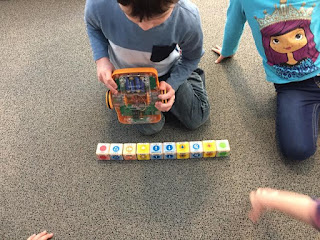 |
| 1st grade student scanning the blocks |
 |
| Making hypothesis and then testing them |
Just as I had written in the post about our Hour of Code, using KIBO is one of the funnest and best experiences I have ever had with kids. The excitement, the total engagement is unlike anything I've ever seen before. Our young students loved learning something new, loved the challenges they faced figuring out how KIBO works and the things they might be capable of making it do. Oh, the possibilities...! I truly cannot wait to introduce KIBO to our next four pilot classes and to see where it takes us.
Thank you MCPE, for this amazing opportunity for our students.